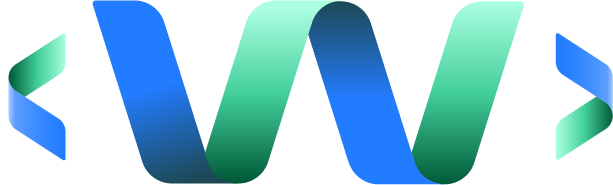Your website is the digital showcase of your business. It’s the first thing a visitor sees, and in many cases, it’s the reason they’ll choose you – or pass you by. If you haven’t worked on your site in a while, it may be time for a major update.
What Does “Update” Mean?
The concept of an update is not only about design changes. It includes:
Technical updates (e.g. WordPress, plugins, themes)
UI/UX redesign for a better user experience
Content refresh (texts, images, products, services)
Optimize SEO, speed and performance
Adding new features (e.g. blog, portfolio, contact form)
Signs It’s Time to Update
Do you recognize any of the following on your site?
📅 Has not been renewed for more than 2-3 years
🖥 Does not adapt properly to mobile or tablets
🧭 The pages load slowly
🧩 There are problems with plugins or they are not working properly
📝 The content is outdated or incomplete
🔒 Does not use SSL or display security alerts
🔎 Not showing up in Google results like it used to
🧍♂️ The visitor does not understand at first glance what you offer
If 2 or more of the above apply, your site probably needs a redesign or at least a serious audit.
Reasons You Should Update Your Site
1. Safety Above All
Updates protect your site from attacks and vulnerabilities. An outdated system is an easy target for hackers.
2. Improved User Experience (UX)
A modern design, clean navigation and responsive look increase the chances of the visitor staying and interacting with your content.
3. Competitiveness
The competition has probably already renewed its online presence. An old site can make your business look outdated.
4. SEO & Google Rankings
Google “prefers” modern, fast and mobile-friendly sites. An update helps to rank better and increases organic traffic.
5. Strengthening Professionalism & Trust
A site that looks well looked after and up to date shows seriousness and gives a sense of credibility. Customers appreciate this.
Your site is not something that can be set up and forgotten. It’s a tool that needs to evolve with your business. Keep it modern, secure and effective – because often, first impressions are the most defining.
Frequently Asked Questions (FAQ)
Depending on the type of site, it is advisable to make regular small updates every month (in plugins, content, functions), and a major redesign every 2-3 years.
Some signs are: slow speed, mobile incompatibility, old design, difficulty updating content, low ranking in Google results and low user engagement.
Just because it "works" doesn't mean it works. Technology, user habits and SEO rules are constantly evolving. A static site can hold you back without you even realizing it.
- Update: minor changes, upgrades, additions, content changes, optimizations.
- Redesign: complete change of appearance and structure, maybe even transfer to a new platform.
If it's about changing text or images, you can. But if you want improvements in design, speed, security or SEO, it's best to contact a professional.
Yes. Old versions in WordPress, plugins or themes often have security holes. Updates close these "doors" and protect your site from attacks.
You lose speed, security, Google visibility, positive user experience and possibly customers. An outdated site negatively affects your business image.
Do you still have questions? Contact us!